A complete whole home streaming solution. Live local TV and streaming finally come together with no monthly fees!
COPYRIGHT FREECAST® 2026. ALL RIGHTS RESERVED.

1. Open Google Chrome on your computer or laptop > Visit http://watch.freecast.com/ and log into your FreeCast account.
2. In the top right corner of the Chrome browser, click on the menu button (menu shows three dots aligned vertically).

3. From the window that appears select “Cast…”
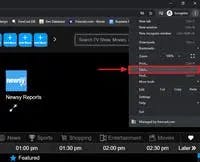
4. Then just choose the Chromecast device you wish to cast to.
